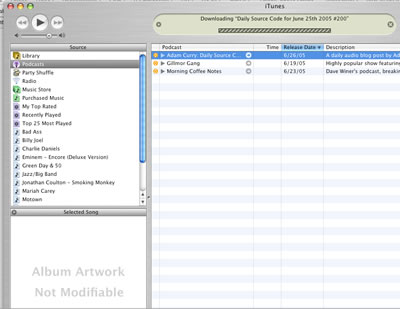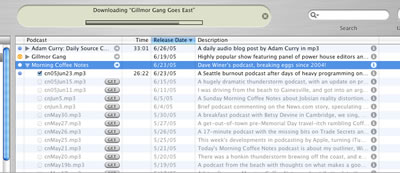Itunes 49 Pictorial
Rather than a full on review, I thought I'd just do a pictorial for all you poor souls out there who don't have iTunes installed :-)
Overall I think the podcasting integration is great. Much better than any of the iPodders right out of the box. It uses the Music Store interface so everyone will already understand how to use it. The only downside is that there doesn't seem to be a way to see the RSS feed URL until you subscribe, though that's minor and I can see why they left it out. Browsing is ridiculously easy and since it's the Music Store there's rankings for most popular and so on.
Some of the poor featured sites on the homepage are going to get slammed. I could see sites pulling themselves from the directory, because their bandwidth costs are going to be huge. Apple should really create a way (I think they are) that podcasts can charge using the Music Store technology. Even if you just charged each subscriber 99 cents a year it would probably be enough to help a popular show out. Also alot of folks would buy, since it would be as easy as pushing a button just like you already do for music. Anyway, here we go:
Click on images for larger version if available
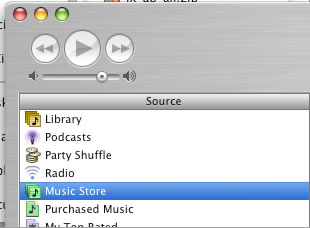
The Podcasts link appears directly below the library link as the second link in the navigation. This was a huge decision for them. They could have buried it below the other main navigation or even below your playlists, but instead it gets top billing. Even higher than the Music Store link.
Here's the Podcast directory within the iTunes Music Store. Some type of new Adam Curry show is at the top. It might be the Sirius show reformatted, not sure. List of most popular on the right. Highlighted shows in the center.
When you subscribe to a show this is where it goes. It immediately starts to download the show.
Here's the show open, showing the shows. My prefs tell it to only download the latest show but it still allows you to individually download the others.
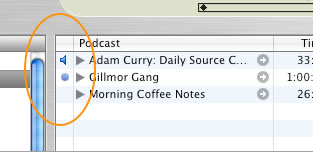
iTunes shows you what you've already listened to and/or currently listening to.

Clicking on the show information seems to be the only way to find out the original RSS feed.

Very simple and functional prefs pane.
That's it! Too much work to do for any more screenshots. I suggest you download 4.9 and check it out yourself!