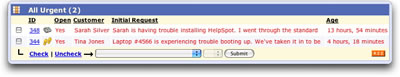Helpspot Preview 2 The Workspace
Note: This post republished from the HelpSpot mailing list
Welcome to the second HelpSpot preview! We've been hard at work since our last installment and I'm happy to report that HelpSpot is rapidly shaping up into the powerful and useful tool I first envisioned nearly a year ago. This preview will focus on the Workspace. This is really the core of HelpSpot's request tracking and management. It's where your queue's, filters, request creation and more are located. There's so much to show you that I'm sure I won't be able to cover it all here, but please email me or comment on the blog if you have questions which aren't answered below.
1. My Queue
The "My Queue" area is the primary page in the Workspace. This is where every request assigned directly to you is located. From here you can view your requests, batch edit them, reassign them, and more. Let's cover of a few of the innovative features in detail:
1. Initial Request - This feature is possibly the one I'm most excited about in the entire HelpSpot application. Almost universally in help desk software when a help desk staffer fills out a new request (ticket) they are asked to provide a subject for the request. This sounds like a reasonable thing, but in practice it's much less effective then it would at first appear. That's because subjects inevitably turn into useless phrases such as "printer broken", "login problem", and my favorite "error".
So rather than waste your time trying to figure out what these blurbs mean or forcing you to click on the ticket just to peak inside, HelpSpot brings the inside out! Below you can see that the first 1-2 sentences of the request are shown to you directly in the queue. Making it easy to quickly glance at the queue and get a good idea of what's in there. You'll be amazed at how much less clicking you do and how much better you'll be able to manage your queue with this feature.

those of you lucky enough to have higher resolution monitors will be able to see even more of the request. View a sample
2. Age - HelpSpot strives to do more than just track your customer requests. My hope is that HelpSpot makes your customer service better. One method is to change the perspective of the help desk staffer who is providing the support. Showing the date as the amount of time since the request came in instead of just a date helps to change that perspective. The difference between seeing a request with 7/05/05 next to it vs showing the age of the request as 3 days, 12 hours is remarkable. Simply stated, HelpSpot shows you how long you've kept your customers waiting.
3. Unread - When someone other than yourself makes an update to a request which is assigned to you, the queue indicates it letting you know that something has changed.
4. Batch Editing - You can batch edit requests. This is great if you need to reassign several of your requests to another staff member, close several requests which have been resolved, or recategorize requests.
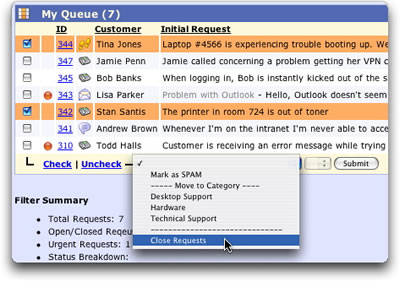
5. RSS - Your queue as well as every other one of your filters has an RSS feed letting you track requests via the comfort of your News Reader. Here's "My Queue" via the news reader, NetNewsWire:
2. Navigation/Filters
The Workspace contains many other features and areas beyond just "My Queue". Let's explore a few:
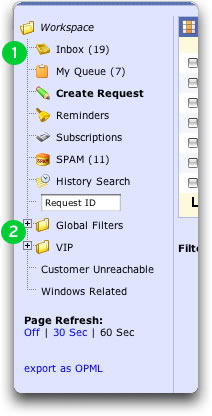
1.1. Inbox - This is where all (unassigned) new requests go. These might be directly entered by a help desk staff member, created via the web form, created via a web service, or from the email account integration.
1.2. Reminders - Here's another feature focused on helping you provide great customer service. Reminders are a simple little feature that let you set a reminder for yourself and others in regards to a request. Perhaps it's to remember to call the customer back at 3pm tomorrow or to follow up with Bill in Networking. All your reminders are available in the Workspace and in addition an email reminder will be sent to you at the time you specify. Not a feature you normally see in help desk software, but very handy.
1.3. Subscriptions - Track the history of events with any request using subscriptions. You can subscribe to any request that isn't already assigned to you. When something happens with that request an email will be sent to you.
1.4. SPAM - HelpSpot's integrated Bayesian filtering technology automatically detects SPAM that enters the system via the email account integration feature. The SPAM filter is smart and learns from previous SPAM received by the system.
2. Filters - In addition to the built in queue's HelpSpot also provides the ability to create your own via filters. Filters literally allow you to create queue's of information based on a set of criteria you specify. You can create a filter for just about anything including requests made between specific dates, requests created or assigned to specific users, requests in specific categories, information in your custom fields and much much more. Here's some examples:
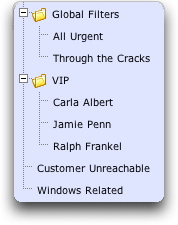
Global Filters are special, in that they are created by the administrators and are available to everyone. The other filters are custom to my account in HelpSpot. So if I were to click on "All Urgent" I would get all the urgent requests currently in the system:
I've also setup some VIP filters so I can easily see any open requests for large clients or company big wigs. There is literally no limit to the combinations you can create. You're also able to choose which of almost 20 standard columns of information you want to display on your filter, meaning your not stuck with preselected columns. If you want to show the original date (not age) you can, or perhaps the category of the request, or who opened it. No restrictions.
Each filter also gets a quick summary at the bottom letting you easily see the categories and status of requests matching the filter:

3. Wrap Up
I know for many on the mailing list this is your first preview, I hope you found it informative and interesting. As always I welcome and appreciate feedback and comments so please don't be shy!