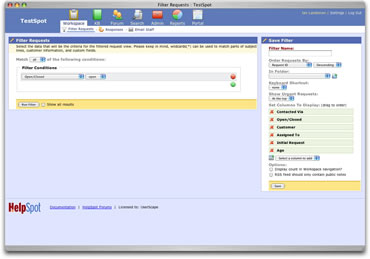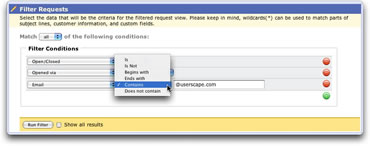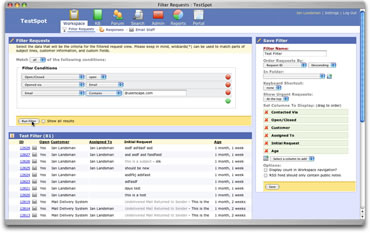HelpSpot 1.5 Preview
I know there are lots of you out there waiting for 1.5 to come out so with it now just around the corner I thought it would be a good time for a preview. The images below show off some of the new features which are easily captured via a screenshot. There are at least a hundred other bug fixes and behind the scenes features which have been added. Please ignore the testing data in the images below, these images were taken from a testing server and are full of silly data!
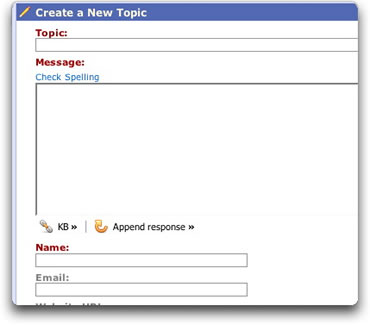
Forums now have spellchecking and the ability to insert your predefined responses and knowledge book links into a forum post.
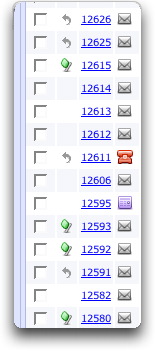
The unread column gets a huge new advancement. You'll see above the arrows which now indicate if a message has been replied to. So you can see if you have read a request and in addition if anyone has responded. This column can also be included in filters so you can see if any staff members have replied to a request at a glance.
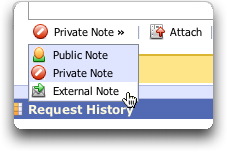
The public/private selector for notes has been retooled to more obviously be a selection. Also a new option has been added for emailing external notes. This allows you to email someone outside HelpSpot who is not the customer. This is useful for emailing related vendors and such. Their replies will be included in the history thread, but not be public.
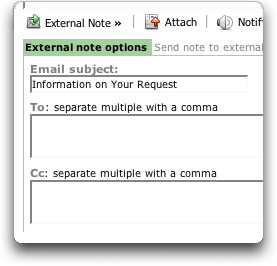
The options for external notes.
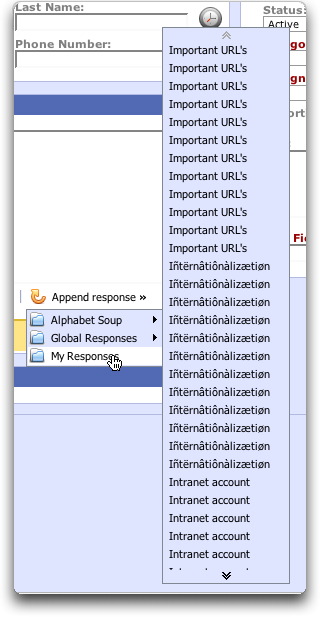
Prepared responses get improved scrolling for long lists along with the ability to create groups of prepared responses.
The request filter interface has been completely redone. It's now much cleaner and simpler to understand. In addition, you can now run your filter instantly. This is very handy for when you have a one time need and you don't really want to permanently save the filter.
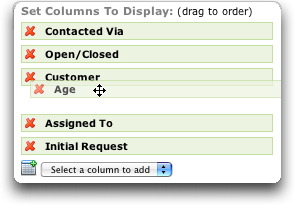
The order of columns is now selectable via the new drag and drop interface.
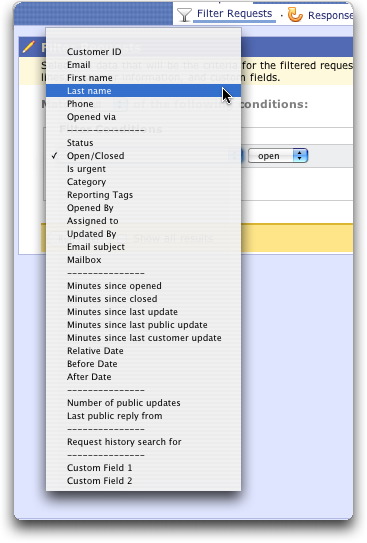
Dozens of new filtering options are now available, including better text searching as shown below. There are literally millions of possible filter permutations now available for filtering your requests.
Search around and within text fields.
Instantly running filters shows you the results immediately. By default about 30 rows are shown, but you can override that to show the complete result set.
Finally a quick shot of a few of the thousands of spam messages which the new portal anti-spam features will help capture. Spam is listed out with a simple select all option to help mass deletion. In addition, you can tell the system to automatically delete messages over a certain probability which you define.