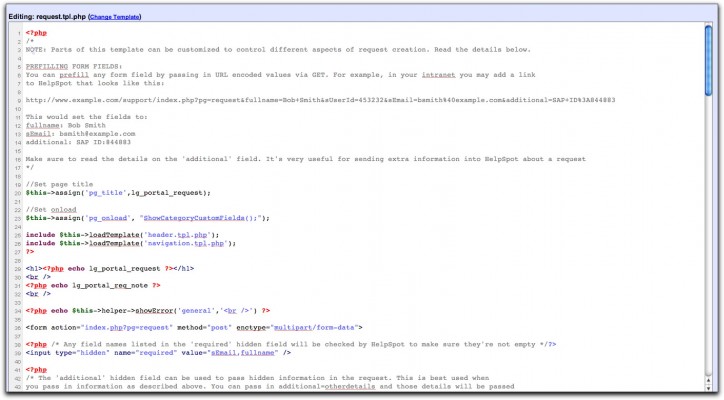A Few Unannounced Features Of Helpspot Version 2
&tThere was a few significant features that we didn't mention in the version 2 preview because we were not sure they'd be completed in time. They have been so I thought I'd be nice to share.
Request Push API
Version 2 has a full API, which makes it easy to pull information from the system, however, sometimes it's nice to be able to push information from the system. One obvious example would be the ability to push request information from HelpSpot into a software bug tracker. Of course there are other uses such as pushing request information to a CRM, onto an intranet, sending emails to outside users or management, etc.
Request Push is very easy to setup with just a little knowledge of PHP. Basically the code required is a just a very simple PHP class with 2 methods. One for pushing information and one for retrieving details of a previous push. When a request is pushed the push method receives an array of information about the request. Within the push method you write the code to do whatever you like with the data. Do a database insert, make an HTTP API call, send emails, etc. You then optionally set a unique ID. For instance if you sent your request to a bug tracker you'd set the bug ID as this value.
The second method is used to retrieve information out of your system using the unique ID (if provided). The method is passed the ID and you write the code to do the lookup using that ID. You then return HTML to HelpSpot which displays it to the staff member.
A pictures worth a thousand words.
Push request link in options area of a request:
<img src="/assets/images/uploads/2014/07/rp1.jpg" border="0; alt="image" name="image" width="157" height="110" />
Selecting a system to push to, writing a comment to accompany the push:
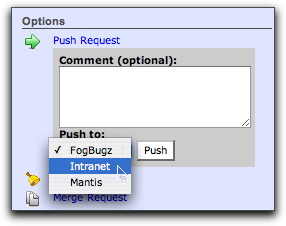
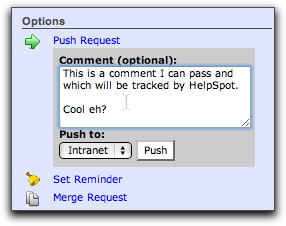
History of request pushes, the details link is available if a unique ID was returned when the push occurred:
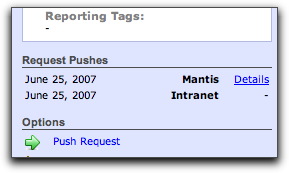
Clicking on the details link, shows meta data along with HTML returned by the details request push method:
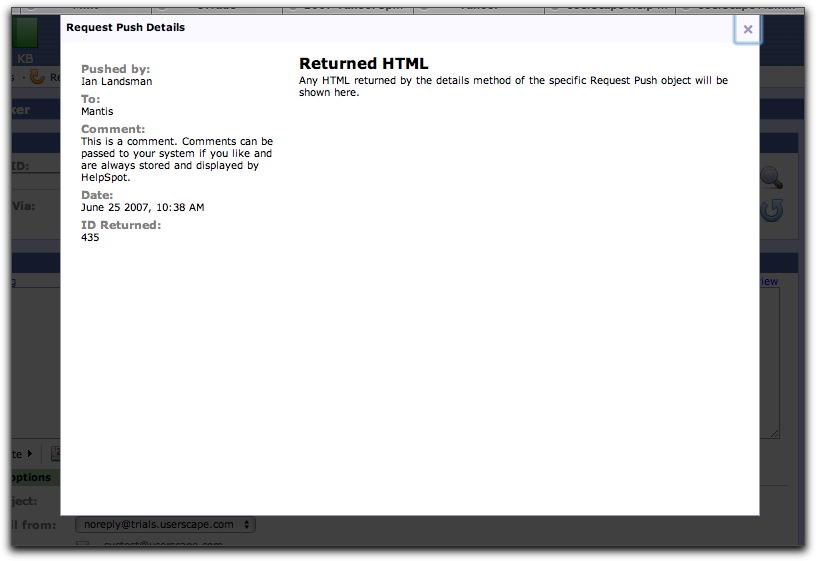
Portal Template Editing
One thing that's always annoyed me was that you can edit everything in the system from within HelpSpot except portal templates. For that you'd need FTP access, along with some instructions on where the edited files should go. It's not a big deal, but it is a bit trickier than I would like especially for small changes. It can also be a problem for companies where the server admins are not the ones running the help desk installation or for some hosted clients.
In version 2 we've added the ability to edit your templates from within HelpSpot. The system will handle moving edited templates to the correct folder and also tells you which templates have been edited and which have not. The beauty is that it's not an all or nothing system. You can still manually edit templates by FTPing the files down and working on your desktop.
This should also help simplify support since it makes instructing users on how to modify the templates significantly easier.
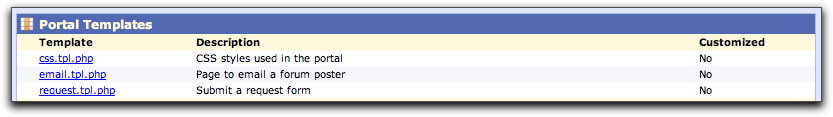
You'll notice here that there's even line numbers and syntax highlighting (IE/FF only):