new computer setup
Ian Landsman • April 4, 2008
As usual I haven't posted in a while. Since it's Friday I'm not in the mood for anything too heavy so I thought I'd post about my new computer setup. So far it's been amazingly productive for me.
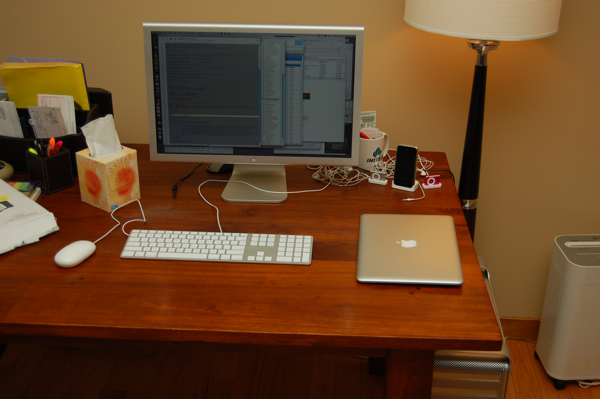
First a little history.
The first setup I had when I started UserScape was a Apple G5 Tower with a couple gigs of ram (some may recall how a bad drive almost ended UserScape before it began). This setup had 2 Samsung 17" monitors.
That was OK for a while, but I got tired of being stuck in one location all day. So then I moved to a MacBook Pro, 3GB ram. I also purchased an Apple Cinema 23" display along the way for when I worked at the desk. That's what I've been using up until last month, but the truth is I'm mostly at my desk these days. When I'm not at the desk I'm only doing coding, never really support or other business that requires the horsepower of the MB pro.
Given all this I decided to move to a high end desktop and a new laptop optimized for portability.
The new desktop setup is an Apple Mac Pro tower with 16GB ram (cheap from www.macsales.com), 3 hard drives (more in a moment on that), the same 23" Apple Cinema display as before. For portable computing I got a MacBook Air.
So far this setup is fantastic!!!
The desktop is great as I can easily run multiple VM setups for different Windows/Linux installations, Photoshop, BBEdit with 8 million documents open, multiple browsers with dozens of tabs and all without the system showing any signs at all of being loaded down. I'm also one of these people who never turns their computer off and so far the Mac Pro hasn't broke a sweat.
The MacBook Air (MBA) is turning out to be the perfect compliment to this setup. It seems that I'm the ideal candidate for the MBA. It could never be a primary computer for a serious business person, but it's a great second computer. It's insanely light, powerful enough for coding PHP applications, and handles a single browser with many tabs no problem. I don't bother with any VM's or heavy apps like Photoshop on it since all that is on the Mac Pro. I couldn't be happier with this little sucker. Battery life also seems very good so far and the screen is great.
As the link above indicates I've learned my backup lessons the hard way. So the Mac Pro is setup with 2 350 Gb drives in RAID 1 for mirroring. If one fails the other has all the data. I have a 3rd 750GB drive being used as a Time Machine backup drive for versioned backups of all the files on the raid disk. I also have an external hard drive which I use with Super Duper so that I always have a bootable version of the raid disk available.
I'm also using Jungle Disk to backup selected items to Amazon Web Services which is working out great. I haven't cleared out my account from the backups of the MacBook Pro yet so up there I basically have duplicates of everything. With 50GB+ of data up there and lots of requests for the initial upload my bill was $30!!
Overall, if you have some money to spend on your computer setup I can't imagine a better setup than this. My productivity has dramatically increased with the Mac Pro (and full time use of the big monitor).
